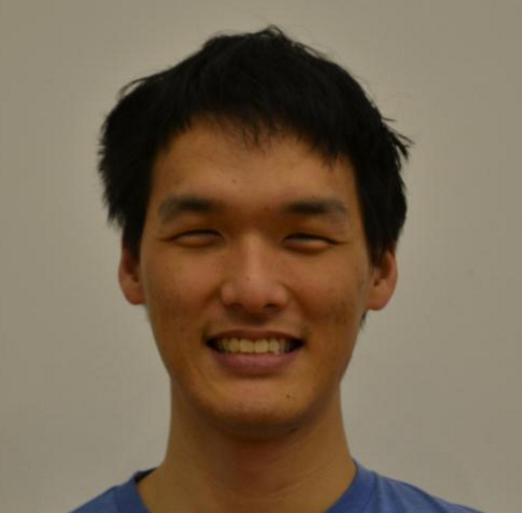Web browser for JupyterLab
Part of my job as a data scientist is to develop web apps. We do our work mostly on collaborative cloud platforms. What if I want to preview my app with a local browser? That's quite straightforward in a local machine, but may be tricky on cloud platforms.
Here are a couple ideas of doing in in a cloud-hosted Jupyter Lab notebook.
(1) iframe
JupyterLab support iframes natively. You can try something like as python code:
from IPython.display import IFrame
IFrame('https://statetag-pbmsdemo.datalabs.ceh.ac.uk/', width=700, height=700)
Note that some websites banned being read as iFrames.
(2) JupyterLab externsions
jupyterlab_iframe
This one is allows typing in a web address and open it as an iframe.
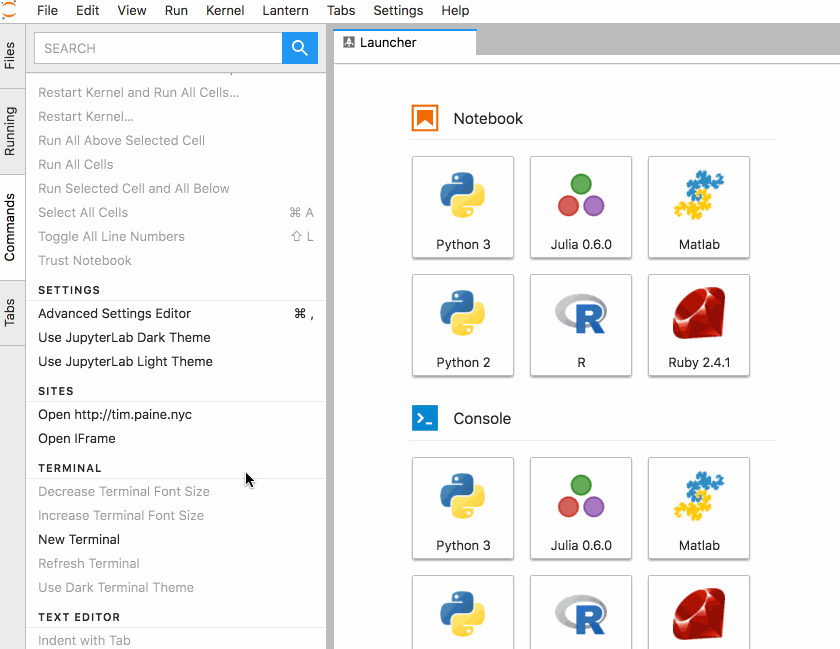
jupyterlab_html
This one opens HTML webpages. So you will have to save the HTML file locally.